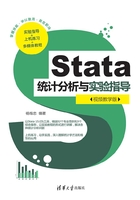
上QQ阅读APP看书,第一时间看更新
复习与习题
本章回顾
1. Stata图形的构成部分、Stata图形的种类以及Stata的基本操作。
2.绘制直方图的命令:
histogram varname [if] [in] [weight] [, [continuous_opts | discrete_opts] options]
3.绘制散点图的命令:
[twoway] scatter varlist [if] [in] [weight] [, options]
4.绘制曲线标绘图的命令:
[twoway] line varlist [if] [in] [, options]
5.绘制条形图的命令:
graph baryvars [if] [in] [weight] [, options]
graph hbaryvars [if] [in] [weight] [, options]
6.绘制饼图的命令:
graph pie varlist [if] [in] [weight] [, options]
graph pie varname [if] [in] [weight], over(varname) [options]
graph pie [if] [in] [weight], over(varname) [options]
7.绘制箱线图的命令:
graph box yvars [if] [in] [weight] [, options]
graph hboxyvars [if] [in] [weight] [, options]
8.图形保存、打开、合并和修改的方法以及相关命令。
习题
1.使用usaauto.dta数据绘制如图3.21所示的直方图。

图3.21 作业1
2.使用financevalue数据绘制如图3.22所示的散点图。

图3.22 作业2
3.使用zichan.dta数据绘制如图3.23所示的曲线标绘图。

图3.23 作业3
4.使用womenwork.dta数据绘制如图3.24所示的条形图。

图3.24 作业4
5.使用gas.dta数据绘制如图3.25所示的饼图。

图3.25 作业5
6.使用financevalue数据绘制如图3.26所示的箱线图。

图3.26 作业6