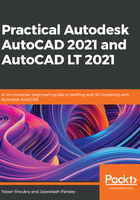
上QQ阅读APP看书,第一时间看更新
The Quadrant snap
This Object Snap option lets you select the quadrant of a circle, arc, or ellipse. Quadrants are like the four "sides" of these circular geometries. The quadrants of these geometries are shown here:

Figure 3.9: The Quadrant snap points highlighted in green for a circle, arc, and ellipse
The quadrants may not always be required and so it is recommended to keep them off to avoid conflict with other snap points, such as a tangent. You can activate the quadrant only when required and once you are done selecting it, you can deactivate it again.