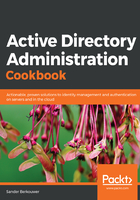
上QQ阅读APP看书,第一时间看更新
Using Windows PowerShell
Use the following lines of PowerShell to create a subnet:
Import-Module ActiveDirectory
New-ADReplicationSubnet -Name 10.0.0.0/8 -Site Default-First-Site-Name
Use the following lines of PowerShell to delete a subnet:
Import-Module ActiveDirectory
Remove-ADReplicationSubnet -Identity 10.0.0.0/8
Use the following lines of PowerShell to change the description of a subnet:
Import-Module ActiveDirectory
Set-ADReplicationSubnet -Identity 10.0.0.0/8 -Description "New description here"
Use the following lines of PowerShell to change the location of a subnet:
Import-Module ActiveDirectory
Set-ADReplicationSubnet -Identity 10.0.0.0/8 -Location "New location here"
Use the following lines of PowerShell to change the site of a subnet:
Import-Module ActiveDirectory
Set-ADReplicationSubnet -Identity 10.0.0.0/8 -Site NewSiteName