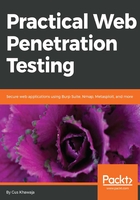
上QQ阅读APP看书,第一时间看更新
Popular commands for process management
We're not done yet; here are some more process management commands that can be very useful when using Kali Linux:
- To display all active processes, execute the following command:
ps
The ps command is very useful if you have a remote shell to a Linux box, and you want to list all of the current processes for privilege escalation.
- To display all running processes, use the following:
top
- To kill a process with an ID (PID), use the following:
kill [PID Number]
- To kill all processes named hello, use the following:
killall hello
- To force killing a process, use the following:
kill -9 [PID Number]