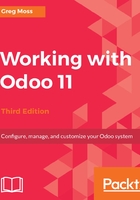
Entering a product's invoicing page
By default, Odoo has set up a tax of 15% for both customer taxes and vendor taxes. However, there will be times when you have a product that has a specific tax. In the United States, one example is that cigarettes often have a more substantial tax than other items, such as food. Odoo allows you to specify additional tax options for a given product in the invoicing page. Taxes can be specified for both the customer and the supplier separately.
The following screenshot shows the invoicing page in the Products form:

You will also notice that Odoo allows you to have multiple taxes for the same product. This allows you to have a base tax applying to all products, and then simply add an additional tax, or even a tax credit, depending on that specific product.