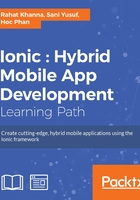
Chapter 2. Setting up the Environment the Right Way
In this chapter we will learn how to set up our development environment and build a dummy app to verify the correct setup. This chapter also defines the possible and popular issues faced during setup so that you do not face any bottlenecks during the process. The instructions are separated for Windows OS, generic Linux OS, and Mac OS.
As we have discussed, Ionic has evolved into an ecosystem from a basic framework. It is very important that we set up our development tools the right way to leverage the full potential of this ecosystem.
We will be setting up a lot of software just for developing Mobile Apps, but if we want to use the power of developing for multiple platform apps using a single codebase, we have to do this. Any Native App is always built using the Native Development tools and hence we have to install and set up a Native Mobile development environment for all the platforms.
Apart from the build tools of native environments, a dev environment should provide ease of use and speed to the developer. Installing Ionic CLI based on NodeJS and Cordova would provide the extensive power of bootstrapping Ionic Projects with starter templates, managing Cordova plugins, and other dependencies. Code Editor should provide the developer with complete support for the programming languages an app is being built in. We will learn about some popular Code Editors that gel with Ionic App development. We will also build a dummy app to gain confidence of starting the actual development.
The following topics will be covered in this chapter:
- Setting up Native Mobile development environments:
- For iOS
- For Android
- For Windows phone
- Ionic Development Environments:
- Installing NodeJS
- Installing Cordova and Ionic CLI
- Basic commands in Ionic CLI
- Building a dummy app
- Popular issues faced and solutions
- An alternative to the installation fuss—Ionic Play
- Using Ionic with different Code Editors:
- Brackets
- Sublime Text
- Visual Studio