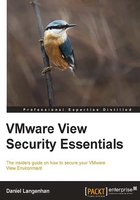
VMware View definitions
You might be already familiar with most of this; however, I think a quick refresher is not a bad idea. The VMware View product is based on VMware vSphere. Let's just go over the vSphere 5.1 products that are needed to create a vSphere environment.
- ESXi: The base workhorse of virtualization. This is where VMs live and run.
- vCenter: This manages multiple ESXi servers, is responsible for creating cluster, run HA, DRS, and is responsible for features such as vMotion.
- Single Sign-On (SSO): This is a new addition to vSphere in 5.1 and is responsible for Identity management. However, there is currently no integration for View into SSO.
- Inventory Service: This keeps an inventory of vSphere objects, making the response time for inventory requests faster, creating less load onto the vCenter service.
- WebClient Server: VMware announces that the WebClient interface will in future replace the Windows-based vSphere Client. The WebClient has some advantages compared to the vSphere Client; however, it requires people to change their thinking as things look and feel differently.
The View environment consists of the following products that may need to be installed:
- View Connection Server: This is the main component for View. It contains the HTTPS-based View Administrator interface. The heart of the operation View Connection Server comes in four varieties:
- Standard: The main component. You will need one install of this. We will look at it in this chapter.
- Replica: A replica server is used for load balancing and failover capacity. It is basically an additional Standard Connection Server. We will look at it in this chapter.
- Security: The security server can be deployed in a DMZ and forward incoming View Client connection to a View Standard Server. We will look at this in the Chapter 2, Securing Your Base.
- Transfer: The transfer server is a buffer service between the View Connection Server and local desktop images (check in and out). We will look at this in the Chapter 2, Securing Your Base.
- View Composer: This is used to reduce the amount of storage used for the virtual desktops by creating View Linked Clones. It also reduces deployment time of desktops as not the full desktop has to be cloned.
- View Persona Management: The Persona Manager helps with the synchronization of roaming profiles. It is an extra service that needs to be installed. We will look at this in Chapter 3, Securing the Connection.
- View Agent: This is installed on the virtual desktop that is the source template for a given pool of virtual desktops. It is also responsible for things like USB redirection and Single Sign-On.
- View Client: The View Client comes for almost any operating system out there including iPad and Android. It enables the ability to connect to a View Connection Server. It comes in two versions: the normal one and the one that allows to checkout a desktop to a local computer.
- View desktop: This is a Virtual Machine (VM) that contains a desktop OS and is provisioned by a View desktop pool.
- ThinApps: ThinApps is a product that allows you to virtualize and package an application. We will not be able to discuss this feature in this book due to the page limitation.
Now after this short inventory, the following diagram illustrates how these components work together:

Tip
Downloading the color images of this book
We also provide you a PDF file that has color images of the screenshots/diagrams used in this book. The color images will help you better understand the changes in the output.
You can download this file from: http://www.packtpub.com/sites/default/files/downloads/0082EN_Graphics.pdf
In addition to this, we have several services that a View installation offers:
- View Administrative Console: This is the interface that manages the View environment. It is an HTTPS-based interface that is installed as part of the View Connection Server (Standard).
- View Portal: The View Portal is an HTTPS interface that lets people select and connect to a virtual desktop. It is installed as part of the View Connection Server (Standard).
- View desktop pool: A View desktop pool is a collection of rules that define how View desktops are deployed.