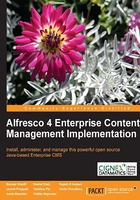
Preface
For the past 13 years at CIGNEX Datamatics, our focus has been on proving value to our customers using open source alternatives to the commercial CMS products. We talk to customers who have done multi-million dollar implementations of proprietary software, and faced all kinds of challenges, including vendor lock-in, rigid code base, and expensive upgrades.
Alfresco 4 offers a true Enterprise Content Management (ECM) system by providing an open source alternative to Microsoft SharePoint, Documentum, and FileNet. Everyday, over seven million business users in 75 countries rely on Alfresco to manage four billion documents, files, and processes—behind the firewall, in the cloud, and even on their mobile devices (as per the information listed on Alfresco's website, www.alfresco.com). It is the most popular Java-based CMS with over 25,000 active forum users and with more than 300 application extensions in forge. And most importantly, it is created using completely open standards. This excited us a lot, and we started implementing Alfresco since 2006. We have trained many users, administrators, and developers in Alfresco. This book distils the hands-on approach of our training courses into a concise, practical book.
This book focuses on business needs rather than technical syntaxes. We start by showing you how to do something—a step-by-step example. We explain how that process works. Then, we explain what other options are available, and how they fit into the overall picture. We hope this helps you "generalize" from such examples. We hope that you take advantage of this book by setting up a flexible enterprise content management system for your company and customers.
Your feedback is very valuable to us. You can contribute by reporting any errors you find in the book, making suggestions for any new content that you'd like to see in future updates, commenting, and blogging about it.
What this book covers
This book will take you through the complete cycle of implementing, customizing, and administering your Enterprise Content Management installation. The topics that this book covers are as follows:
Chapter 1, Introduction to Alfresco, includes an overview of the architecture and the key features of this software.
Chapter 2, Installing Alfresco, provides tips to choose the right installation for you, and also throws light on installing the software and explains how to start using it.
Chapter 3, Getting Started with Alfresco, gives basic information about the Alfresco Explorer and also provides you with various ways of configuring Alfresco as per your business needs.
Chapter 4, Implementing Membership and Security, describes working with users, and setting up security, including LDAP and Active Directory integration.
Chapter 5, Implementing Document Management, describes how to use Alfresco as a smart document repository, providing automatic version tracking and control, and accessing the repository from the Web, shared network folders, or FTP.
Chapter 6, Implementing Business Rules, teaches you how to automate document management tasks with business rules and various content transformations.
Chapter 7, Extending Alfresco Content Model, explains how to design custom content types.
Chapter 8, Implementing Workflow, teaches you how to automate your business process by using the advanced workflow concepts of Alfresco.
Chapter 9, Integrating External Applications with Alfresco, describes how you can integrate Alfresco with other external applications, such as Liferay Portal, iPhone, Facebook, iGoogle, Microsoft Outlook, Adobe Flex, and the Ffmpeg video transcoder.
Chapter 10, Alfresco Administration Operations Using Alfresco Share, explains how you can administer Alfresco using the Alfresco Share user interface.
Chapter 11, Customizing the User Interface, explains how to customize the user interface and create your own dashboard layouts, presenting content in custom ways that are relevant to your business.
Chapter 12, Search in Alfresco, explains how to make content easy to find using search, content categorization, and metadata. This chapter also includes a detailed description of Alfresco's Open Search features.
Chapter 13, Implementing Imaging and Forms Processing, describes how to collect paper documents and forms, transform them into accurate, retrievable information, and deliver the content into an organization's business application.
Chapter 14, Administering and Maintaining the System, explains effective administration and maintenance of the system for efficient performance and high availability.
What you need for this book
The default installation of Alfresco software requires installing the Windows enterprise version, Alfresco-enterprise-<version>-installer-win-x64.exe, which can be downloaded from the SourceForge project location (http://wiki.alfresco.com/wiki/Download_and_Install_Alfresco). Now, Alfresco is hosting its own community download area, hence you can also download it from http://www.alfresco.com/products/ecm/enttrial/. Select the download package, and you will be asked for the username and password of the Alfresco content community.
At the time of writing this book, the latest version was Alfresco Enterprise 4.1.2 and the Alfresco-enterprise-4.1.2-installer-win-x64.exe installer file is approximately 470 MB in size.
This installer will install the following:
- Java Development Kit (JDK) (if no JDK is installed on your machine)
- Apache Tomcat 6.0.32
- Portable Open Office 3.2
- The Alfresco Explorer web application, packaged as a Web Archive (WAR)
- The Alfresco Share web application, packaged as a Web Archive (WAR)
- SharePoint Protocol support
To install and run Alfresco, you need at least 500 MB of disk space and at least 512 MB RAM on the desktop or server.
Who this book is for
This book is designed for system administrators, experienced users, or developers who want to install and use Alfresco in their teams or businesses. Because Alfresco is free, many teams can install and experiment with its ECM features without any upfront cost, often without management approval. This book assumes a degree of technical confidence, but does not require specialist system administration or developer skills to get a basic system up and running.
Alfresco is particularly suitable for IT consultants who want or need to set up a flexible enterprise content management system for their clients, be that for demonstration, development, or as a mission-critical platform. This book gets you to that result quickly and effectively.
This book also helps business users to make decisions about migrating from the existing proprietary ECM to Alfresco 4.
This book is not a developer guide. However, various examples in this book will help developers to extend Alfresco's functionality and to integrate Alfresco with external systems.
Although no knowledge of Alfresco is presumed, exposure to HTML, XML, JavaScript and related web technologies will help you to get the most from this book.
Conventions
In this book, you will find a number of styles of text that distinguish between different kinds of information. Here are some examples of these styles, and an explanation of their meaning.
Code words in text, database table names, folder names, filenames, file extensions, pathnames, dummy URLs, user input, and Twitter handles are shown as follows: "Alfresco comes with a property called policy.content.update.ignoreEmpty, which controls the execution behavior of a rule."
A block of code is set as follows:
<config evaluator="string-compare" condition="Advanced Search">
<advanced-search>
<content-types>
<type name="custom:pressrelease" />
</content-types>
<custom-properties>
<meta-data type="custom:pressrelease"
property="custom:PRDate" />
<meta-data aspect="custom:CustomerDetails"
property="custom:CustomerName" />
<meta-data aspect="custom:CustomerDetails"
property="custom:NewCustomer" />
</custom-properties>
</advanced-search>
</config>
When we wish to draw your attention to a particular part of a code block, the relevant lines or items are set in bold:
<property name="custom:CustomerName">
<title>Customer Name</title>
<type>d:text</type>
<protected>false</protected>
<mandatory>false</mandatory>
<multiple>false</multiple>
<index enabled="true">
<atomic>false</atomic>
<stored>false</stored>
<tokenised>true</tokenised>
</index>
<constraints>
<constraint ref="custom:name_length"/>
</constraints>
</property>
Any command-line input or output is written as follows:
export -user admin -pwd admin -s workspace://SpacesStore –path /companyhome -verbose Intranet.acp
New terms and important words are shown in bold. Words that you see on the screen, in menus or dialog boxes for example, appear in the text like this: "Select the More Actions | View Details link to view the Details page of the space."
Note
Warnings or important notes appear in a box like this.
Tip
Tips and tricks appear like this.
Reader feedback
Feedback from our readers is always welcome. Let us know what you think about this book—what you liked or may have disliked. Reader feedback is important for us to develop titles that you really get the most out of.
To send us general feedback, simply send an e-mail to <feedback@packtpub.com>, and mention the book title via the subject of your message.
If there is a topic that you have expertise in and you are interested in either writing or contributing to a book, see our author guide on www.packtpub.com/authors.
Customer support
Now that you are the proud owner of a Packt book, we have a number of things to help you to get the most from your purchase.
Downloading the example code
You can download the example code files for all Packt books you have purchased from your account at http://www.packtpub.com. If you purchased this book elsewhere, you can visit http://www.packtpub.com/support and register to have the files e-mailed directly to you.
Errata
Although we have taken every care to ensure the accuracy of our content, mistakes do happen. If you find a mistake in one of our books—maybe a mistake in the text or the code—we would be grateful if you would report this to us. By doing so, you can save other readers from frustration and help us improve subsequent versions of this book. If you find any errata, please report them by visiting http://www.packtpub.com/submit-errata, selecting your book, clicking on the errata submission form link, and entering the details of your errata. Once your errata are verified, your submission will be accepted and the errata will be uploaded on our website, or added to any list of existing errata, under the Errata section of that title. Any existing errata can be viewed by selecting your title from http://www.packtpub.com/support.
Piracy
Piracy of copyright material on the Internet is an ongoing problem across all media. At Packt, we take the protection of our copyright and licenses very seriously. If you come across any illegal copies of our works, in any form, on the Internet, please provide us with the location address or website name immediately so that we can pursue a remedy.
Please contact us at <copyright@packtpub.com> with a link to the suspected pirated material.
We appreciate your help in protecting our authors, and our ability to bring you valuable content.
Questions
You can contact us at <questions@packtpub.com> if you are having a problem with any aspect of the book, and we will do our best to address it.